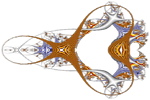Introduction
HTML is the language of the Web. Whatever you use to view these web pages (Internet Explorer, Firefox, Safari, etc.), the viewer, or browser, is interpreting HTML to create the display that you see.
HTML stands for Hyper-Text Markup Language. It is a system by which plain text can be marked with special tags that tell an HTML interpreter (like your web browser) how to display that text. One of the best known mark-ups is the hyper-link, or simply link, that connects one page to another. By activating the link, usually by clicking on it, you cause your browser to load a new page. The link tag tells the browser where to go, and the text that you read tells you what to expect when you click. (At least, that's the intention. Unfortunately, in the real world, not all links are quite so descriptive.)
An HTML tag is formatted in a special way so that the browser knows that it should do something other than just display the text. All tags begin with a left angle-bracket ( < ) and end with a right angle-bracket ( > ). The text between these brackets contain special codes that tell the browser what to do. In most cases, this is followed by the text that you want the browser to treat differently, and completed by another tag that tells the browser that the special action or formatting should end.
A link to another page is known as an anchor tag. It looks like this:
<a href="http://en.wikipedia.org/wiki/HTML">
The text that follows an anchor tag is the clickable text of the link. When the clickable text ends, the browser needs to be told that, as well. This is done with a closing tag, which looks like this:
</a>
So a complete link would look like:
<a href="http://en.wikipedia.org/wiki/HTML">Wikipedia Article about HTML</a>
The browser would interpret that as a link, and display it this way: Wikipedia Article about HTML
All HTML pages are made up the text you see, and various tags that tell the browser what to do with that text. This tutorial will guide you through the basics on how to build a page, and eventually an entire website, with HTML
Next: A Simple Page »